1
/
of
13
Technologies Finest
W1 Wire-controlled Headphone Bluetooth Adapter For WK Series Converter To Wireless Earmuffs Converter
W1 Wire-controlled Headphone Bluetooth Adapter For WK Series Converter To Wireless Earmuffs Converter
Regular price
$7.39 USD
Regular price
$7.39 USD
Sale price
$7.39 USD
Quantity
Couldn't load pickup availability
SPECIFICATIONS
Brand Name: NoEnName_Null
Choice: yes
Hign-concerned Chemical: None
Origin: Mainland China
Bluetooth Adapter Details
model: W1 Bluetooth Adapter
Bluetooth Standard: Bluetooth v5.1
Warranty: 1-year
Transmission distance: 30 meters
Material: ABS
1. Non-destructive assembly
Your earmuff still can be folding when the Bluetooth Adapter assembly.
2. Independent power supply
This adapter work independently, turn off the earmuff for better sound quality.
Use Instructions
1. Push the plug side harder. Make sure the plug is fully inserted into the socket. Check that the adapter buckle is fully attached to the ear pad ringbase.
2. Press and hold for power on/power off.
3. After turn on, searching for "W1 adapter"click for connecting.
4. The adapter will flash blue light when working. if it flash red light, it means the battery is low.
you will also hear "battery low"while using it.
5. The device will connect to adapter automatically if it has been connected before. Turn off the bluetooth for connecting another device.
6. Sigle click-Play/Pause. Click twice-Activating Voice Assistance.
Packing list:
1 x W1 Bluetooth Adapter ( not included headset )
1 x Type C cable for charging
1 x Instruction Manual
1 x Packing Box








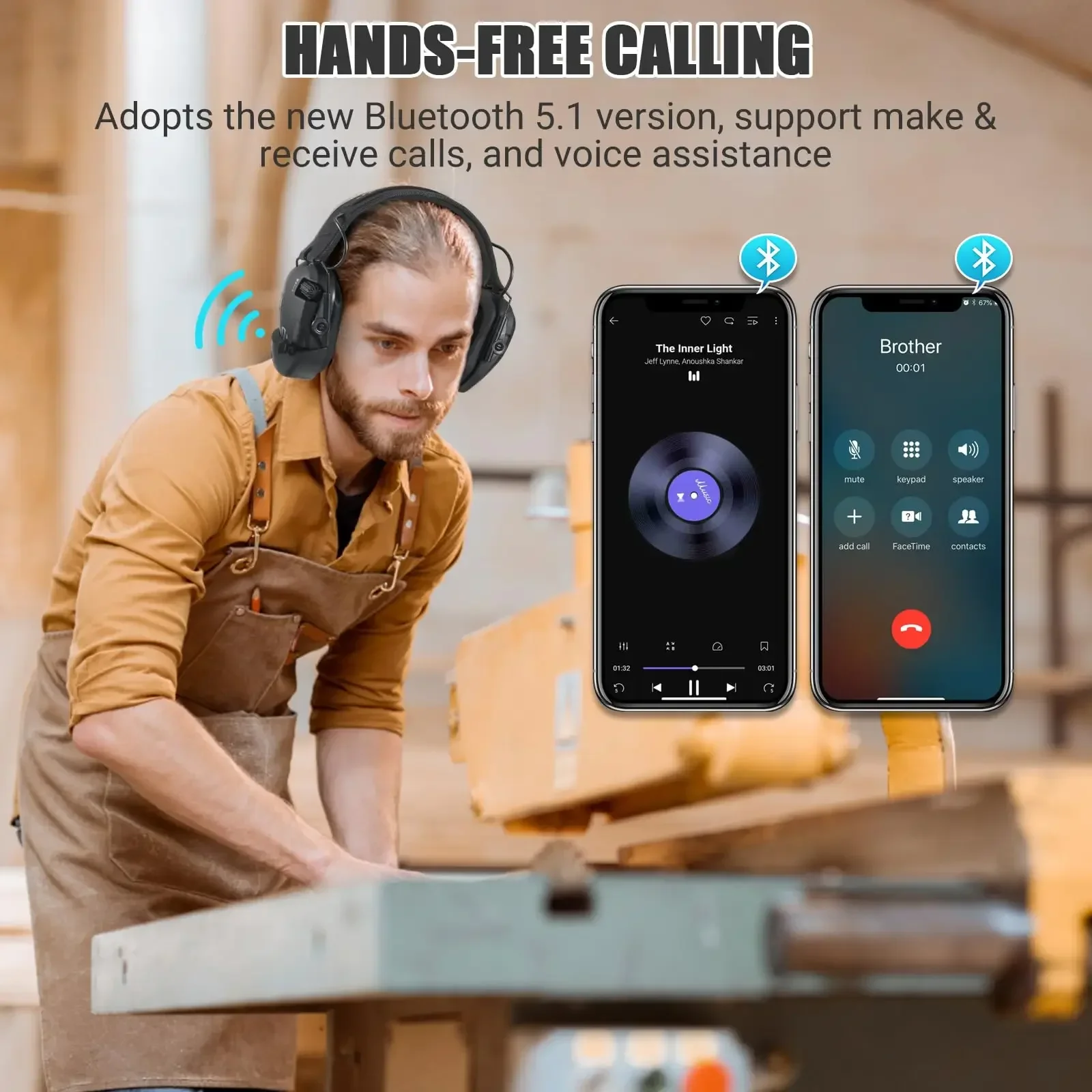
model: W1 Bluetooth Adapter
Bluetooth Standard: Bluetooth v5.1
Warranty: 1-year
Transmission distance: 30 meters
Material: ABS
1. Non-destructive assembly
Your earmuff still can be folding when the Bluetooth Adapter assembly.
2. Independent power supply
This adapter work independently, turn off the earmuff for better sound quality.
Use Instructions
1. Push the plug side harder. Make sure the plug is fully inserted into the socket. Check that the adapter buckle is fully attached to the ear pad ringbase.
2. Press and hold for power on/power off.
3. After turn on, searching for "W1 adapter"click for connecting.
4. The adapter will flash blue light when working. if it flash red light, it means the battery is low.
you will also hear "battery low"while using it.
5. The device will connect to adapter automatically if it has been connected before. Turn off the bluetooth for connecting another device.
6. Sigle click-Play/Pause. Click twice-Activating Voice Assistance.
Packing list:
1 x W1 Bluetooth Adapter ( not included headset )
1 x Type C cable for charging
1 x Instruction Manual
1 x Packing Box








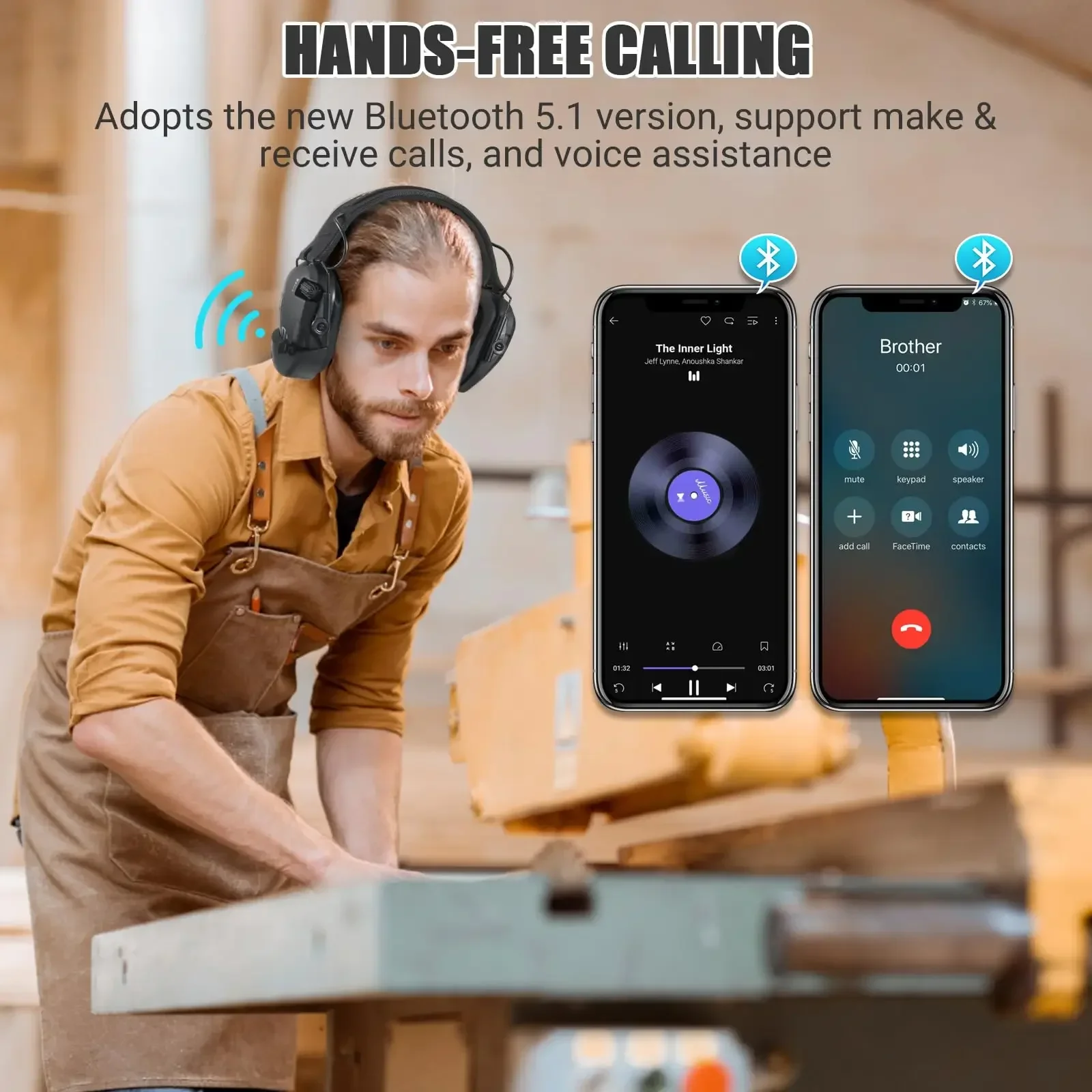
Share

























